1) Have a model.But make sure you can see the vertex points that way you're not merging the wrong point.
2) Next right click and move your mouse over Vertex. This will show you the vertex point throughout your whole model.
3) This step you have to be very careful with because if you don't do it right you won't find the button you need. move your mouse over a vertex point and click on it. Then press Shift and right click. After you do that then move your mouse up to where it says Merge Vertices. Now DO NOT release the button. Another set of options will pop up. 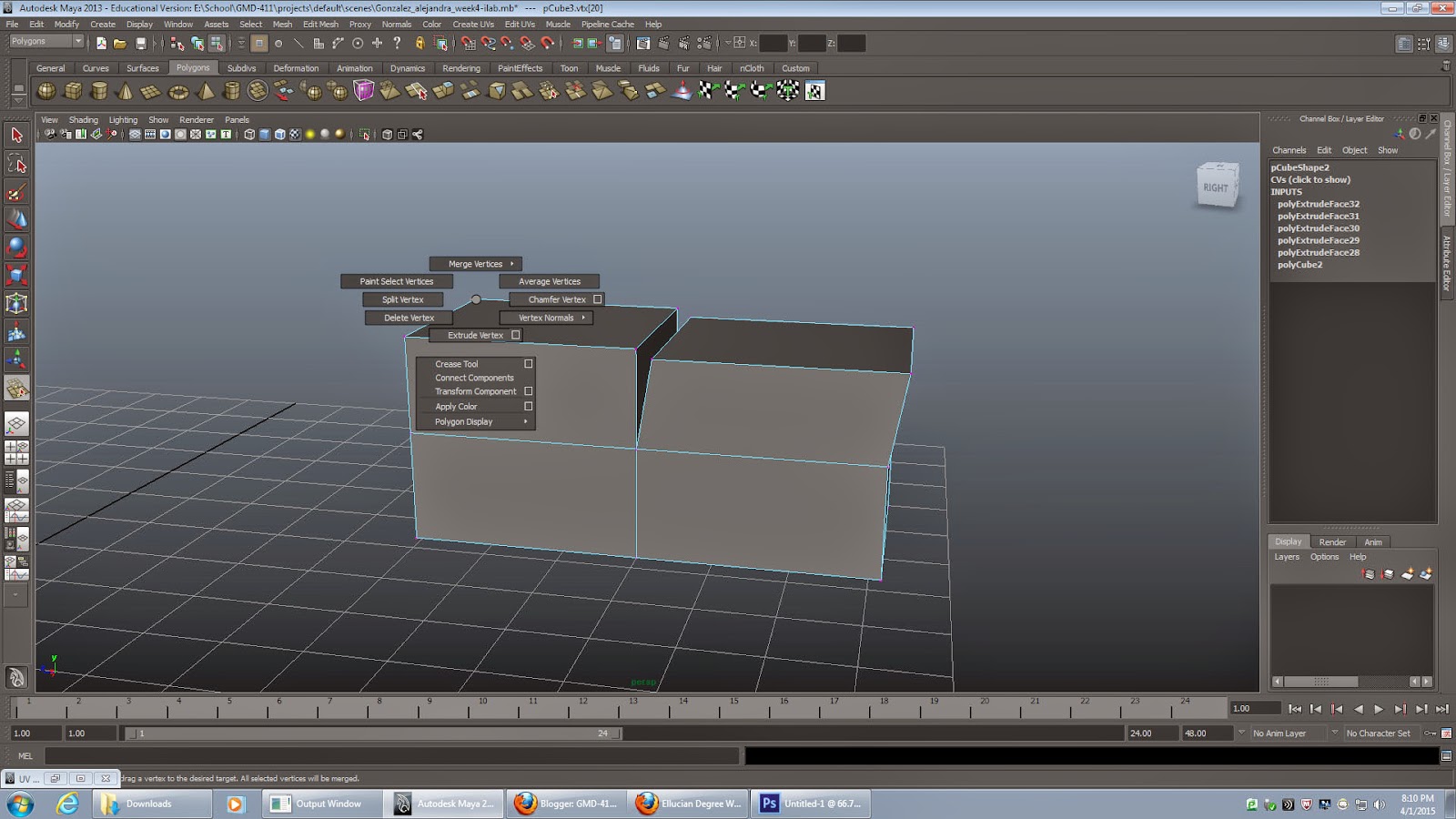
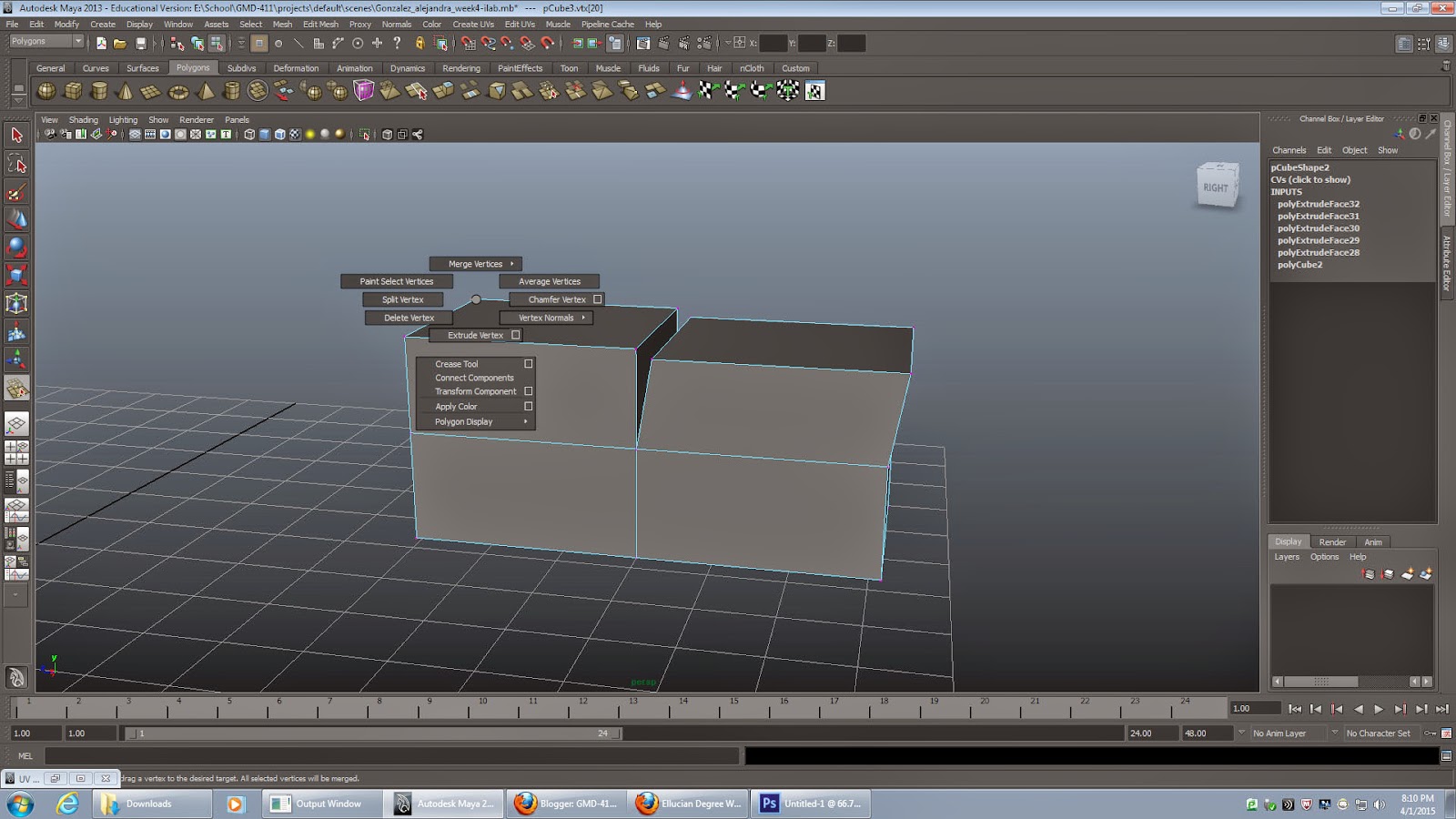
4) Here is the next set of options. Move your mouse down to where it says Merge Vertex Tool. Now you can let go.
5) This tool allows you to click on one point and merge it with another. So go ahead and click on a point. DO NOT LET GO and drag to another point as shown in the image bellow.
6) Now those two points have merged together and they will no longer separate unless you press undo or if you actually know a way to undo the merge. You can now merge any point that you want.
7) And you have a better looking model. But you have to be careful on how you merge you points because depending on which points you move will determine how your model will look. Have fun =)






No comments:
Post a Comment